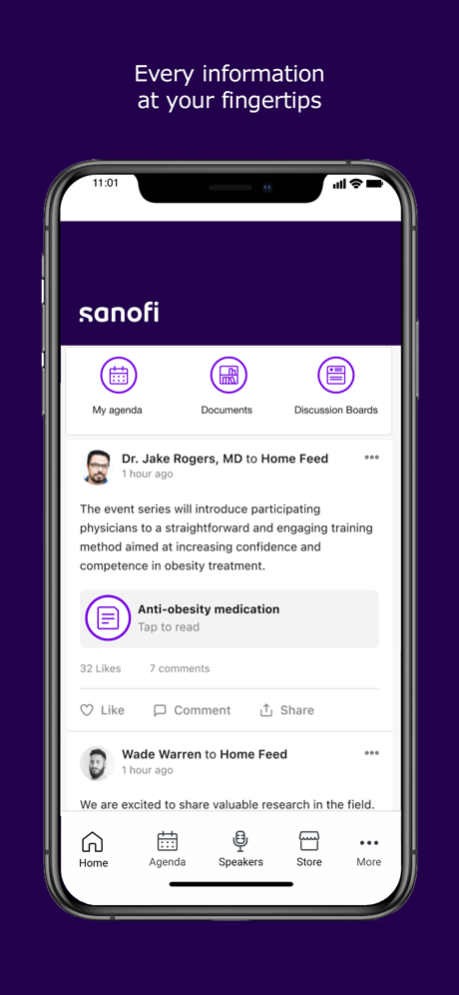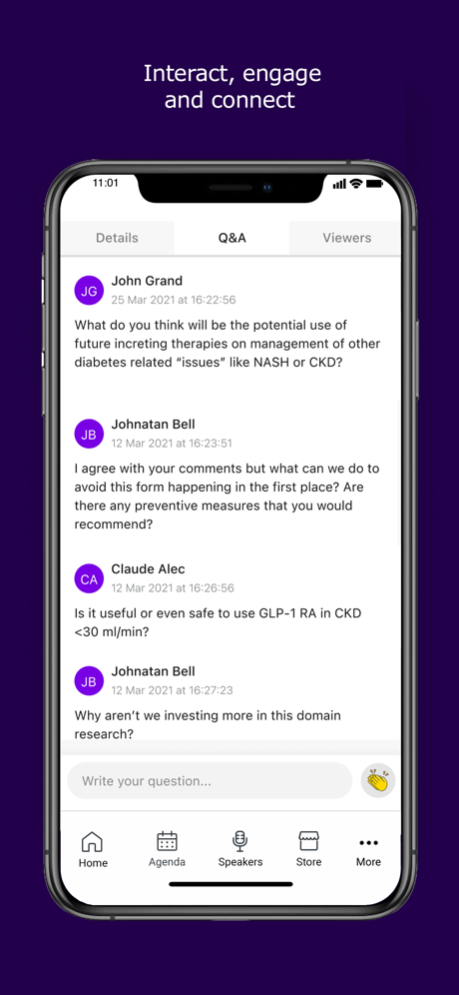Sanofi Events & Congresses 2.28.1
Free Version
Publisher Description
Enhance your experience using the official mobile app dedicated to the Sanofi Events & Congresses. The app provides registered delegates with a paperless environment and offers innovative ways for interaction and networking at the meetings. Some of the features include the following:
• Networking: list of participants, instant messaging, business card exchanges;
• Content and Logistics: personalized agenda, floor plans, documents, virtual library, notes, personal bookmarks, questionnaires, session feedback, time-activated content, faculty profiles and anytime live changes of everything;
• Interactivity: voting and Q&A, games and quizzes.
Note: To access your content and start browsing the app register with your Sanofi email address and update your profile
The Sanofi Events & Congresses app can access data from the Health app, if permission is granted, to improve your event experience
Mar 11, 2024
Version 2.28.1
- Adjustment made to support the scanning of shortlink QR codes directly using the native camera app.
- The app lock password reset mechanism has now been disabled.
- Resolved isolated issue with the session “Add to calendar” button not working on iOS 17.
- Resolved isolated issue with launched polls not showing the the session view on iPad.
About Sanofi Events & Congresses
Sanofi Events & Congresses is a free app for iOS published in the Kids list of apps, part of Education.
The company that develops Sanofi Events & Congresses is Sanofi Winthrop Industrie. The latest version released by its developer is 2.28.1.
To install Sanofi Events & Congresses on your iOS device, just click the green Continue To App button above to start the installation process. The app is listed on our website since 2024-03-11 and was downloaded 3 times. We have already checked if the download link is safe, however for your own protection we recommend that you scan the downloaded app with your antivirus. Your antivirus may detect the Sanofi Events & Congresses as malware if the download link is broken.
How to install Sanofi Events & Congresses on your iOS device:
- Click on the Continue To App button on our website. This will redirect you to the App Store.
- Once the Sanofi Events & Congresses is shown in the iTunes listing of your iOS device, you can start its download and installation. Tap on the GET button to the right of the app to start downloading it.
- If you are not logged-in the iOS appstore app, you'll be prompted for your your Apple ID and/or password.
- After Sanofi Events & Congresses is downloaded, you'll see an INSTALL button to the right. Tap on it to start the actual installation of the iOS app.
- Once installation is finished you can tap on the OPEN button to start it. Its icon will also be added to your device home screen.